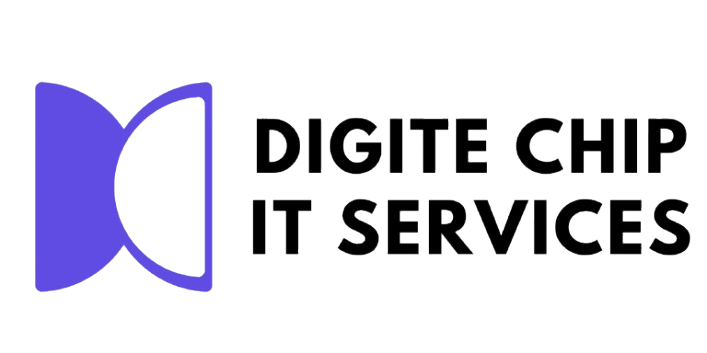Understanding the mail Function in PHP
Sending emails is a fundamental feature for many web applications, whether for user registration confirmations, password resets, or notifications. PHP, a widely-used server-side scripting language, provides a built-in function called mail to facilitate email sending. In this blog post, we'll explore the mail function, its syntax, usage, and best practices.
What is the mail Function?
The mail function in PHP is a simple and powerful way to send emails directly from a PHP script. It interfaces with the server's email subsystem, allowing you to programmatically compose and dispatch emails.
Syntax
bool mail ( string $to , string $subject , string $message [, string $additional_headers [, string $additional_parameters ]] )
- $to: The recipient's email address.
- $subject: The subject of the email.
- $message: The body of the email.
- $additional_headers: Optional. Additional headers, such as
From,Cc, andBcc. - $additional_parameters: Optional. Additional parameters for the mail sending program.
Here’s a simple example to send an email using the mail function
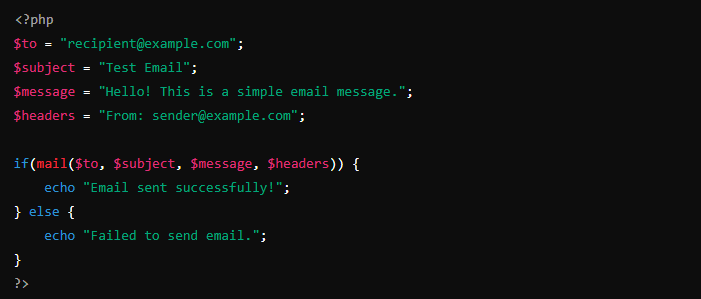
Advanced Usage
For more complex scenarios, you can add additional headers and parameters. For instance, sending HTML emails requires setting the Content-type header:
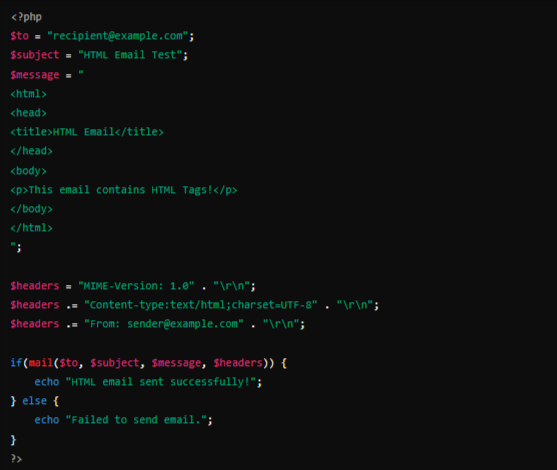
Best Practices
- Validate Email Addresses: Always validate email addresses to prevent injection attacks.
- Use Headers Wisely: Properly set headers to ensure email delivery and to avoid being marked as spam.
- Error Handling: Implement error handling to manage failed email attempts gracefully.
- Testing: Test email functionality thoroughly, including different email clients and spam filters.
Conclusion
The mail function is a powerful tool for sending emails from your PHP application. By understanding its syntax and best practices, you can effectively implement email functionality in your web projects. Remember to validate inputs and handle errors to ensure a robust and secure email sending mechanism.